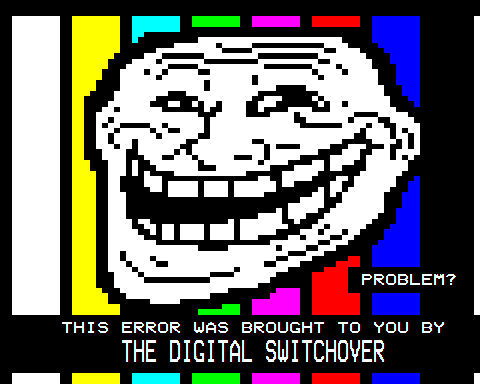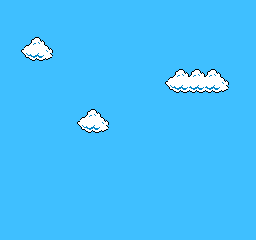I've wanted to post about this for a while but I couldn't get my teletext capture software to run through the cable set top box. Instead, I resorted to taking pictures.
Paramount Comedy is a channel that broadcasts on Sky TV. Like many other satellite channels, it used to have a full working set of teletext information pages, including TV listings and an irreverent user feedback page. Now, the pages are no longer updated but still exist in a form untouched since they couldn't be bothered with the service any more. Included in these are some rather interesting technical and humorous pages, such as ones depicting cats and penguins.
Tuesday, 30 October 2007
Monday, 29 October 2007
Who broke my teletext?
Working on the idea of glitches, I produced a quickly shot and edited short film based around teletext scrambled receptions. Other areas I could expand to would be snow and test cards, but for now I think the glitch idea has some mileage at least.
I may develop this but it's just a test, really. Maybe I could take the idea and develop it for the web browser much like Jodi have in their Text piece.
I may develop this but it's just a test, really. Maybe I could take the idea and develop it for the web browser much like Jodi have in their Text piece.
Cory Arcangel
 Cory Arcangel is apparently part of the video game art community - a bit more research reveals that he is a bit more well-known than I first thought.
Cory Arcangel is apparently part of the video game art community - a bit more research reveals that he is a bit more well-known than I first thought.Cory Arcangel, Amazon entry
To start, he has a book. It's 'a hacker's nostalgia trip' documenting some of his (and his fellow programmers' activities).
More info on the book.
Here's a page of some of his exhibits, including the Landscape series projected in exhibition environment. The image to the right is one such installation, and includes his video game 'I Shot Andy Warhol'. There's a video of this on YouTube:
I just found it simply awesome. The pixellated version of Colonel Sanders is particularly brilliant.
I'll leave this post with a nice, relaxing GIF of Arcangel's. According to Uncyclopedia.org, it "is the world's 3rd most seen .GIF file off all time after LOTR.gif and POO.gif."
A teletext timeline
From some of the data and information collected in this weblog, as well as some more added specific research (details below), produced a timeline of events. The top section describes major dates in the history of teletext whilst the bottom one describes major events in other related media. I'm going to work on this some more, I think.
Some extra sources:
Digiworld - teletext archving
 With the Internet and interactive TV set to supersede teletext, the pages of teletext will become history. However some enthusiasts have brought the format to the Internet. Digiworld is one such cult section, which made the transition online from the original 'Digitiser' part of Teletext's service. It seems this is new content formatted in the traditional manner. You can download an archived version of the service which is pretty extensive with over 1,500 pages.
With the Internet and interactive TV set to supersede teletext, the pages of teletext will become history. However some enthusiasts have brought the format to the Internet. Digiworld is one such cult section, which made the transition online from the original 'Digitiser' part of Teletext's service. It seems this is new content formatted in the traditional manner. You can download an archived version of the service which is pretty extensive with over 1,500 pages.This is one example of people making the move from a teletext collaborative service to one based online. The content remains largely the same, only the name and medium has changed. Perhaps the aesthetic is actually part of the identity of the Digitiser/Digiworld package and the emulation here is necessary. In fact, it could be argued that the online format is better for this collaborative element - emails and ease up updating would be positives.
Selection of information
Info collected in this weblog organised into some headings. Some of the more important stuff.
Teletext technical history
Teletext technical history
- Conception and invention of medium.
- Early 1970s. Developed and created by the BBC, who were initially researching a method of closed captioning.
- Technological updates/upgrades
- Mid-1970s update to include 8 colours.
- Level 1.0 and 2.5 teletext - more updated graphics but not used by any TTX broadcaster in Britain.
- Significant dates and events in TTX's technical history.
- 1980 - Pages From Ceefax first broadcast. 2005 - service ended. (Case study for the lifespan of the medium?
- Relaunches and redesigns. 1996.
- The birth and death of teletext. 2012 switch off, gradual phasing out of the medium.
- Teletext
- 'Ceefax' (BBC) coming first in 1973
- 'ORACLE' (ITV) following soon after
- Viewdata - Post Office's method of transmitting text via telephone lines. 'Prestel'.
- The teletext umbrella.
- Collaboration of Ceefax, ORACLE and Prestel to create the collective term teletext, 1976 - 'Broadcast Teletext Specification'.
- The single aesthetic which was agreed upon - 40x24 grid of text with some graphic characters - CEPT1.
- 1980s - Videotex. Minitel - TV with computer keyboard incorporated used to control. Not adopted in Britain.
- 1960s. ARPANET. Information retrieval service/communication method. Early network. Precursor to internet.
- Late 1960s. Arcade video games. Precursor to teletext.
- 1970s. Development of the computer GUI. Similar aesthetic to teletext, pixel medium. Moved away from this similarity, however.
- 1990s. The early Internet. Transmission of plain text information. Few images.
- 2000. Internet boom. Teletext and internet - comparisons/contrasts.
- 2000. Interactive television - successor to teletext. Retains many features/functions
- Function of each medium, with regards to teletext.
- Popularity.
- First electronic information retrieval system.
- Regular updates at the peak of its popularity.
- Sep 11 01 attacks - when Internet down, TTX provided people with service. Probably last thing TTX will be known for.
- Uses.
- Transmitting/finding information - pools news, lottery, football results.
- Playing games. Bamboozle multiple choice. Quiz questions - reveal button.
- Discussion 'forum'. Viewer opinions on music, TV, entertainment etc.
- Closed captioning method to aid hard of hearing.
- Peoples' opinions on the phasing out and subsequent 'death' of the medium.
- Sad to see it go. Nostalgic reasons, preference - simplicity.
- Many don't use it anyway. Internet and interactive TV used instead. 24hr news channels.
- Teletext humour.
- Use in media - parody.
- Naked News piece (video no longer on YouTube)
- Look Around You DVD
- Alexei Sayle's STUFF, The Wootton Project
- Use of the medium to provide humour
- Tom Moody's (Untitled) Teletext project
- Paramount Comedy's inserts for broken pages
- Teletext cartoons, kids' corner
- The teletext aesthetic emulated within the internet browser
- Jodi - 'Text'. Teletext style font set formatted for web browser.
- Unterberger-Probst - 'Framed'. TTX aesthetic emulated and embedded into web browser.
- Tarmo Tanilsoo - ES5DWXL. Personal web site. TTX aesthetic emulated and embedded into web browser.
- Work broadcast on teletext
- Lektrolab - Teletext art broadcast on Teletext in Netherlands. Created using Cebratext, later reformatted for computer format.
- Tom Moody - Untitled teletext project. Pages for broadcast on teletext.
- Data Design - Commercial teletext pages - MTV, racing teletext etc.
- The pixel - works that share a similar pixellated aesthetic.
- Paul Slocum - Windows GUI formatted for Atari. Use of Atari emulator.
- Cory Arcangel - Landscape series, video game art. Pixellated aesthetic similar to teletext.
- Eboy - Pixellated aesthetic borrowing from Sim City video game idea/aesthetic. How contemporary artists use the pixel aesthetic originally employed by teletext as a commercially successful format.
Wednesday, 24 October 2007
Artists/artworks and their relevance
 Might be good to get these into a physical format such as index cards or post it notes in order to organise them. May be the case of building these in Illustrator and printing them off.
Might be good to get these into a physical format such as index cards or post it notes in order to organise them. May be the case of building these in Illustrator and printing them off.Relevance to Teletext?
Started documenting this in a text document complete with screenshots. The index card system will allow me to organise information into sections and under headings etc. This, I feel, will be an important aspect of the project - experimentation with different arrangements will hopefully produce some ideas for outcomes. I will concentrate on this aspect for the next week or so to make sure I have some kind of organisation of the information I have collected.
Above right - example of some data that could go on the cards - artist name, artist's relevant works, screenshot.
Monday, 22 October 2007
Some links
Teletext holidays
Some of the best pixel art on teletext can be found on the holiday pages. This includes imagery and typography, which usually blinks endlessly. This can be compared to early websites with their technique of 'flashing' - basically blinking text or images.
Links
Some of the best pixel art on teletext can be found on the holiday pages. This includes imagery and typography, which usually blinks endlessly. This can be compared to early websites with their technique of 'flashing' - basically blinking text or images.
Links
- Lektrogirl's blog is not worth visiting for long, otherwise your eyes may be damaged.
- Look Around You is a popular BBC comedy show. The interface on the recently released DVD is a load of Ceefax pages! Even the subtitles resemble those on teletext. I'm going to have to look out for this.
- Teletext inc. advertisements from Archimedia Design.
Viewdata and telesoftware: links
 Silicon Village
Silicon VillageThis is a virtual village, now largely closed for business. In its heyday, it was a vewdata-themed hub for discussion, an early version of Second Life, if you like. Visitors could visit the leisure centre, with games such as F1, and the newsagent where people could chat and post comments. Formatted in a teletext format, this was an online version of teletext.
Carbuncle Corner was one section of the Silicon Village site that spun off into its own website. Originally transmitted on the viewdata service, site now serves as a place for Ben Hervey's comment as well as nostalgia from the old SV website and some other stuff, such as his guide to Cornwall, only updated when 'he had something to write about' much like a blog.
 Telesoftware was a program for BBC Microcomputers with teletext adaptors. They worked on BBC Basic, a coding software which pretty much allowed for users to create their own teletext style pages. It seems the graphics are a bit more advanced also but the white on black aesthetic remains.
Telesoftware was a program for BBC Microcomputers with teletext adaptors. They worked on BBC Basic, a coding software which pretty much allowed for users to create their own teletext style pages. It seems the graphics are a bit more advanced also but the white on black aesthetic remains.Left is a screenshot from a test page. Believe it or not, there is a BBC Micro emulation program which allows PC users to experience the original.
Andrew Wiseman's Television room
More Misc. teletext pages
If I were to design my own teletext pages, I feel that looking at existing examples of good design is necessary to get some inspiration.
 This design, from a German teletext page, makes use of the bold white on red and blue on yellow. Interesting to note that some aesthetic decisions are based on colour contrasts: for example red on yellow might be too much of a clash, whereas yellow on red is deemed to be fine. The blue on red isn't quite working though, and the purple on yellow doesn't show up all that well.
This design, from a German teletext page, makes use of the bold white on red and blue on yellow. Interesting to note that some aesthetic decisions are based on colour contrasts: for example red on yellow might be too much of a clash, whereas yellow on red is deemed to be fine. The blue on red isn't quite working though, and the purple on yellow doesn't show up all that well.
 This colour scheme of red on white works better but the blue and red areas are staring to clash once more. Only on teletext could a designer get away with juxtaposing two such strong colours. Pixel mapping, an often underused technique, is also used here to render the Sky Box Office logo.
This colour scheme of red on white works better but the blue and red areas are staring to clash once more. Only on teletext could a designer get away with juxtaposing two such strong colours. Pixel mapping, an often underused technique, is also used here to render the Sky Box Office logo.
 The above screenshot from Ceefax in 1983 is crowded but that's part of its appeal. Trying to stuff as much information on a page as possible is a trademark of the early teletext transmissions - mainly due to the high cost of having a larger number of pages (£50 per page when Ceefax began).
The above screenshot from Ceefax in 1983 is crowded but that's part of its appeal. Trying to stuff as much information on a page as possible is a trademark of the early teletext transmissions - mainly due to the high cost of having a larger number of pages (£50 per page when Ceefax began). Another crowded page, this time from the commercial service on Sky. I like this because there's a lot going on at once: aside from the main focus of the page - the weather forecast - there is room for an advertisement and a premium rate phone number and even some index links.
Another crowded page, this time from the commercial service on Sky. I like this because there's a lot going on at once: aside from the main focus of the page - the weather forecast - there is room for an advertisement and a premium rate phone number and even some index links.
Screenshots from Teletext then and Now
 This design, from a German teletext page, makes use of the bold white on red and blue on yellow. Interesting to note that some aesthetic decisions are based on colour contrasts: for example red on yellow might be too much of a clash, whereas yellow on red is deemed to be fine. The blue on red isn't quite working though, and the purple on yellow doesn't show up all that well.
This design, from a German teletext page, makes use of the bold white on red and blue on yellow. Interesting to note that some aesthetic decisions are based on colour contrasts: for example red on yellow might be too much of a clash, whereas yellow on red is deemed to be fine. The blue on red isn't quite working though, and the purple on yellow doesn't show up all that well. This colour scheme of red on white works better but the blue and red areas are staring to clash once more. Only on teletext could a designer get away with juxtaposing two such strong colours. Pixel mapping, an often underused technique, is also used here to render the Sky Box Office logo.
This colour scheme of red on white works better but the blue and red areas are staring to clash once more. Only on teletext could a designer get away with juxtaposing two such strong colours. Pixel mapping, an often underused technique, is also used here to render the Sky Box Office logo. The above screenshot from Ceefax in 1983 is crowded but that's part of its appeal. Trying to stuff as much information on a page as possible is a trademark of the early teletext transmissions - mainly due to the high cost of having a larger number of pages (£50 per page when Ceefax began).
The above screenshot from Ceefax in 1983 is crowded but that's part of its appeal. Trying to stuff as much information on a page as possible is a trademark of the early teletext transmissions - mainly due to the high cost of having a larger number of pages (£50 per page when Ceefax began). Another crowded page, this time from the commercial service on Sky. I like this because there's a lot going on at once: aside from the main focus of the page - the weather forecast - there is room for an advertisement and a premium rate phone number and even some index links.
Another crowded page, this time from the commercial service on Sky. I like this because there's a lot going on at once: aside from the main focus of the page - the weather forecast - there is room for an advertisement and a premium rate phone number and even some index links.Screenshots from Teletext then and Now
Some useful quotes
"As far as I remember, the idea for teletext came out of a Graduate Trainee Study Group (a kind of 'think-tank', when we had time for that sort of thing). The idea was originally for subtitling for the hard-of- hearing. I remember it being said that it would only be viable if the cost per set could be less than about £5.00! At the time, that was about 1/16th of my monthly take-home salary. That was in about 1970, possibly 1971. I still have the file in my office, but unfortunately only the cover, which has been re-used. The contents have long since disappeared."Bob Walker of the BBC, from Teletext Then and Now
Confirmation that the initial brief of teletext was to provide subtitles.
Why were the pages so limited in size?Adrian Robson, from Teletext then and Now
One factor was almost certainly the cost of memory. In around 1975 it cost £50 for the amount of memory that held one page, i.e. 40 characters on 24 lines, or around 960 bytes.
960 bytes? That's not even a kilobyte!
The Alarm Clock page - 160 - was updated every minute providing the original intended use for the Time Coded Page function. At the preselected time the ALARM CLOCK graphic would be superimposed onto the picture in a similar way to a newsflash. (These days the TCP function is more commonly used to access a specific sub-page.)From An Evening With Ceefax, Teletext then and Now.
Maybe I need to look into this alarm clock function more. I've seen it before on the Paramount Text pages but I've never actually seen it in practice. I wonder if it is no longer available?
Fastext
 Fastext is a 'relatively new' service which allows the user to navigate the pages of a teletext system quicker than if they were to directly input the page number.
Fastext is a 'relatively new' service which allows the user to navigate the pages of a teletext system quicker than if they were to directly input the page number.Four coloured links at the foot of the page correspond to four similarly coloured buttons on the remote control handset. Each link leads to a page related to the current one. This colour coding is by no means original - arcade video games often used it to distinguish between buttons on the control panel. In the 90s, the Super Nintendo home console also came packaged in the PAL region with the joypad shown below:
 It would seem this combination of the three primary colours and green is a popular colour coding for button interfaces. This aspect of colouring has largely been lost in the web - designers prefer to choose neutral colours, with more vivid hues being used sparingly. Links tend to be a uniform colour to distinguish them from the rest of the page's text, defaulting to navy blue. Body text is invariably dark on a light background though is occasionally light on dark, as in this weblog.
It would seem this combination of the three primary colours and green is a popular colour coding for button interfaces. This aspect of colouring has largely been lost in the web - designers prefer to choose neutral colours, with more vivid hues being used sparingly. Links tend to be a uniform colour to distinguish them from the rest of the page's text, defaulting to navy blue. Body text is invariably dark on a light background though is occasionally light on dark, as in this weblog.Sources
McMordie.co.uk
The teletext photo printer
 I didn't know this existed until today, when I found the above photo from DGJones on Flickr. Much like the modern digital camera/memory card printer, this was a built in function in special television models that allowed for the user to print off a teletext screen, presumably around photo size.
I didn't know this existed until today, when I found the above photo from DGJones on Flickr. Much like the modern digital camera/memory card printer, this was a built in function in special television models that allowed for the user to print off a teletext screen, presumably around photo size.Can't find much info about this online but it would have been useful for printing out information about holidays or lottery numbers for purposes of archiving. Seems as though the technology never took off, as I have never come across one of these before. I want one though.
If I could somehow get hold of a series of these printouts it would be a good resource point for the print aspect of this project, or at least an idea for a layout.
Teletext functionalities
Teletext is navigated using a remote control. The format has many functionalities for getting around the numerous electronic pages held on the teletext database. These are all related to navigation methods on other information retrieval services.
- Number entry system. The number entry page navigation system is a method relatively unique to the format, though it borrows from book/magazine page numbering. Similarities can also be drawn with automated telephone call centres which are navigated by entering numbers on the telephone keypad. Indeed, this is how Viewdata works.
- Fastext is more like web browser functions and is closely related to the hyperlinking system, with a one-press/click labelled link navigating directly to the desired page. It is, in most cases, also quicker than internet linking, depending on the internet connection speed.
- Page Up/Down function is commonly used to scroll through the data on teletext. Can be compared to web browser scroll bars.
- Subpages. Due to shortage of space on individual pages, teletext services utilise subpages to transmit larger amounts of information. One teletext page can on average fit around 60 words in three line-separated paragraphs. This can be compared with mobile phone browsers which also have varying space restrictions and sometimes use subpages to transmit text.
- Hold function is a necessity with the automatic subpage scrolling on teletext. Can be linked with VCR/DVD pause buttons as well as the 'pause live TV' function on modern TV set top boxes. Apart from this, it's not really used that often in other media.
- Reveal Function. Javascript can be used to replicate the reveal function on the web browser to reveal some hidden information, e.g. pop up and drop down menus.
- Mix/in-vision function. A lot of the new interactive TV services provide a small television screen alongside the text information. Not the same as the old in-vision version though, as there is currently no function for 'sport boxes' and in-vision videprinters to be relayed over the top of the television picture. For the football, this has largely been overtaken by the interactive score service and for the cricket interactive scorecards are sometimes available.
- Current GMT date and time. A lot of modern set top boxes now have exact GMT time settings, but some still do not - the user has to manually input the time. Same goes for computers. There are wall clocks that have a built in signal received from Greenwich to synchronise their reading with the exact GMT.
- Random page function. On some controllers there is the option to flick to a random teletext page. This is related to the 'I'm Feeling Lucky' button at google.com and more closely the wiki 'view random page' function.
- Alarm clock. This function has been applied to all sorts of formats from video recorders to mobile phones to computers. The teletext version is no longer available but there used to be a page specially for it on a number of teletext services.
Teletext as a television guide
 One of, if not the centrepiece of teletext is the ability to look up television listings. This would seem a natural function, as the service is actually available on the television itself, negating the need for a paper based TV listings magazine. It is one service which has remained whilst others around it are slowly being removed.
One of, if not the centrepiece of teletext is the ability to look up television listings. This would seem a natural function, as the service is actually available on the television itself, negating the need for a paper based TV listings magazine. It is one service which has remained whilst others around it are slowly being removed. In addition, some teletext services provide stories, news, gossip etc. in much the same way that a regular Sunday magazine supplement would, only with content updated more frequently. Ceefax used to have an extensive TV links section with recipes, calls for quiz show contestants and general information on the BBC's programmes. This is largely gone (above right), but a depleted version still exists on page 615. Teletext's TV pages (left) act as a more magazine orientated service with celebrity interviews and television-related stories. There's also a viewer's views page, a seemingly popular section considering the fact traditional teletext is in decline.
In addition, some teletext services provide stories, news, gossip etc. in much the same way that a regular Sunday magazine supplement would, only with content updated more frequently. Ceefax used to have an extensive TV links section with recipes, calls for quiz show contestants and general information on the BBC's programmes. This is largely gone (above right), but a depleted version still exists on page 615. Teletext's TV pages (left) act as a more magazine orientated service with celebrity interviews and television-related stories. There's also a viewer's views page, a seemingly popular section considering the fact traditional teletext is in decline.However, this isn't really that surprising as the content seen on the traditional teletext service is the same as that on Teletext's interactive television service. This, it seems, is the only thing keeping Teletext on the airwaves.
 There are hundreds of television listings services online. Yahoo!'s provides links to TV clips, a function not possible on teletext. Also present are viewers' opinions. These are much more extensive than the Teletext service, the greater bandwidth allowing for more detailed discussion rather than just a sentence or two. The online format also allows for more visual representations of the television listings, such as the TV grid at Yahoo (right).
There are hundreds of television listings services online. Yahoo!'s provides links to TV clips, a function not possible on teletext. Also present are viewers' opinions. These are much more extensive than the Teletext service, the greater bandwidth allowing for more detailed discussion rather than just a sentence or two. The online format also allows for more visual representations of the television listings, such as the TV grid at Yahoo (right).Other services, such as bleb.org and tveasy.co.uk are more straight factual services and provide a no-nonsense quick reference guide more like those listings found on teletext. It could be argued, though, that these are still more efficient than teletext's in that, since bandwidth is not at a premium, there is no need to wait for the appropriate subpage to appear. Ceefax combat this by removing old subpages from the daily listings as the programmes are shown, meaning that by the prime time slot only one or two subpages have to be navigated.
Despite their obvious benefits, the television listing can still be slightly misleading, however.
Teletext vs Wikipedia
Wikipedia is, like teletext, an information retrieval service. Launched in 2001 at the height of the second internet boom as an online encyclopedia, it was unique in that it invited and encouraged the readers of the site themselves to contribute to building the knowledge database. This is in contrast to teletext which is programmed entirely by an exclusive employed team.
However, Wikipedia's predecessor, the now defunct Nupedia, was initially written by a team of experts, much like a paper encyclopedia, with the aim of providing free-licensed content. All teletext content is subject to individual copyright, but Wikipedia is licensed under the GDFL, meaning its content can be freely distributed in its unedited format, commercially or noncommercially.
 Being an online service, Wikipedia naturally has the ability to transmit more content at a faster speed than teletext. Whereas teletext condenses information down to one or two sentence paragraphs, Wikipedia has the space and bandwidth to go into much more detail. Comparisons between teletext and the Simple English Wikipedia can be drawn, however, in their aims to articulate information in as simple terms as possible. The tabloid newspaper could also be placed in the same category, with its vocabulary limited in order to reach as large a reader base as possible. The BBC's Newsround (which is also broadcast on Ceefax) and many teletext services for children's channels utilise a simplified vocabulary to match the language skills of the reader base.
Being an online service, Wikipedia naturally has the ability to transmit more content at a faster speed than teletext. Whereas teletext condenses information down to one or two sentence paragraphs, Wikipedia has the space and bandwidth to go into much more detail. Comparisons between teletext and the Simple English Wikipedia can be drawn, however, in their aims to articulate information in as simple terms as possible. The tabloid newspaper could also be placed in the same category, with its vocabulary limited in order to reach as large a reader base as possible. The BBC's Newsround (which is also broadcast on Ceefax) and many teletext services for children's channels utilise a simplified vocabulary to match the language skills of the reader base.
In other words, they use language that a teacher might use with schoolchildren. In this way, these formats could be seen as informal teaching aids, teletext helping children to learn colour and shape association, language and electronic interaction skills.
One function common to both Wikipedia and teletext is the ability to jump to a random page. On remote controls there is a button which brings up a random teletext page, whilst Wikipedia, like most wikis, has a 'Random page' text link on the sidebar. This function can be compared to Google's 'I'm Feeling Lucky' button when searching the web, only the user has no input as to what may appear.
 Much like other internet sites and technologies, Wikipedia has continued to grow, almost exponentially, since its creation. A single teletext service, due to bandwidth restrictions, only has the capability to grow to a certain size. Indeed, since 2000 Ceefax and Teletext have been continually downsizing, moving and removing pages from the service. The popularity of teletext, if anything, has declined and these measures are a reaction to this.
Much like other internet sites and technologies, Wikipedia has continued to grow, almost exponentially, since its creation. A single teletext service, due to bandwidth restrictions, only has the capability to grow to a certain size. Indeed, since 2000 Ceefax and Teletext have been continually downsizing, moving and removing pages from the service. The popularity of teletext, if anything, has declined and these measures are a reaction to this.
It seems these factors, along with the greater ability to interact with and modify content, prove that Wikipedia will be the more popular information retrieval service in years to come. That is, unless the capability of teletext develops significantly. Maybe one day Interactive television will provide access to Wikipedia?
However, Wikipedia's predecessor, the now defunct Nupedia, was initially written by a team of experts, much like a paper encyclopedia, with the aim of providing free-licensed content. All teletext content is subject to individual copyright, but Wikipedia is licensed under the GDFL, meaning its content can be freely distributed in its unedited format, commercially or noncommercially.
 Being an online service, Wikipedia naturally has the ability to transmit more content at a faster speed than teletext. Whereas teletext condenses information down to one or two sentence paragraphs, Wikipedia has the space and bandwidth to go into much more detail. Comparisons between teletext and the Simple English Wikipedia can be drawn, however, in their aims to articulate information in as simple terms as possible. The tabloid newspaper could also be placed in the same category, with its vocabulary limited in order to reach as large a reader base as possible. The BBC's Newsround (which is also broadcast on Ceefax) and many teletext services for children's channels utilise a simplified vocabulary to match the language skills of the reader base.
Being an online service, Wikipedia naturally has the ability to transmit more content at a faster speed than teletext. Whereas teletext condenses information down to one or two sentence paragraphs, Wikipedia has the space and bandwidth to go into much more detail. Comparisons between teletext and the Simple English Wikipedia can be drawn, however, in their aims to articulate information in as simple terms as possible. The tabloid newspaper could also be placed in the same category, with its vocabulary limited in order to reach as large a reader base as possible. The BBC's Newsround (which is also broadcast on Ceefax) and many teletext services for children's channels utilise a simplified vocabulary to match the language skills of the reader base.In other words, they use language that a teacher might use with schoolchildren. In this way, these formats could be seen as informal teaching aids, teletext helping children to learn colour and shape association, language and electronic interaction skills.
One function common to both Wikipedia and teletext is the ability to jump to a random page. On remote controls there is a button which brings up a random teletext page, whilst Wikipedia, like most wikis, has a 'Random page' text link on the sidebar. This function can be compared to Google's 'I'm Feeling Lucky' button when searching the web, only the user has no input as to what may appear.
 Much like other internet sites and technologies, Wikipedia has continued to grow, almost exponentially, since its creation. A single teletext service, due to bandwidth restrictions, only has the capability to grow to a certain size. Indeed, since 2000 Ceefax and Teletext have been continually downsizing, moving and removing pages from the service. The popularity of teletext, if anything, has declined and these measures are a reaction to this.
Much like other internet sites and technologies, Wikipedia has continued to grow, almost exponentially, since its creation. A single teletext service, due to bandwidth restrictions, only has the capability to grow to a certain size. Indeed, since 2000 Ceefax and Teletext have been continually downsizing, moving and removing pages from the service. The popularity of teletext, if anything, has declined and these measures are a reaction to this.It seems these factors, along with the greater ability to interact with and modify content, prove that Wikipedia will be the more popular information retrieval service in years to come. That is, unless the capability of teletext develops significantly. Maybe one day Interactive television will provide access to Wikipedia?
Friday, 19 October 2007
A bit about subtitles
Teletext brought along with it closed captioning, a method of relaying the speech into text for the hard of hearing/deaf. It seems teletext pioneered the service which today is more popular than ever - almost all programmes on the BBC are subtitled. Also used as a translation service (for example programmes such as S4C's Pobol y Cwm are broadcast in Welsh but have English subtitles) the method makes television more accessible to a wider range of people.
Open captioning, which existed prior to closed captioning, meant printing the actual words onto the screen. This method is often used in films as an alternative to overdubbing with voice actors. Closed captioning is submitted via teletext in the vertical line blanking interval of televisions with appropriate encoders.
BBC's new iPlayer apparently has teething problems with subtitles but once they are sorted it will be the next step in subtitling:
About.com - a history of closed captioning
Subtitles, from Wikipedia
Open captioning, which existed prior to closed captioning, meant printing the actual words onto the screen. This method is often used in films as an alternative to overdubbing with voice actors. Closed captioning is submitted via teletext in the vertical line blanking interval of televisions with appropriate encoders.
BBC's new iPlayer apparently has teething problems with subtitles but once they are sorted it will be the next step in subtitling:
About.com - a history of closed captioning
Subtitles, from Wikipedia
Action plan
A series of to-dos and stuff to be explored:
- Select information/images from blog to be presented. Convert into text format (traditional essay format?):
- Pixel artists. Jodi. Probst. Lektrolab.
- Teletext historical timeline. Invention. Initial implementation. 2012 switch off.
- Teletext and the internet/video games/other media. Connections between teletext's functionalities, aesthetical restrictions and other similar methods of presentation.
- Select a medium to convert the material to.
- Rewrite/format information for the selected presentation medium. For example, if it were teletext, cut it down into one or two sentence paragraphs and reword it to be precise in as short a way as possible.
- Work the aesthetic around this.
Raw text > Essay format > Proposed outcome format
Project aims
Thought it might be good to reassess the original aims of the project and how I am progressing towards finding conclusions. Wrote these up. Most of this went into a project evaluation form:
Reached some good concepts for final outcomes, such as recontextualising existing information broadcast systems for a more technologically advanced age, for example, how the aesthetic of teletext would be transmitted via mobile phones, computers or even HDTV.
Done some fairly basic experiments for outcomes. These include exploring the possibilities for converting the medium of teletext to the digital form, in particular the web browser. Experimented with Flash, HTML and the Cebra Teletext editor to create a (and use the) visual aesthetic.
An initial project aim was to find out to what extent teletext was a precursor to the internet. I researched early web networks, video games and other similar media and found that teletext was in fact the first commercially successful electronic public information retrieval system. Thus, teletext and its functions and methods were influential in the early days of the web even if the aesthetic, which was largely determined by the medium, was not. In other ways, though, teletext remains unique. For example, the number entry page navigation system has not really been emulated by any subsequent technology.
 A second aim was to look into some of the artists that use teletext as a medium for producing work. Found that this method is much more popular in Europe, where teletext is still a priority. Lektrolab’s user submissions project was a good example of this, with the general public creating their own teletext pages for transmission on Dutch teletext. Enthusiasts extend the reach of the medium by creating home made teletext systems for their website, such as Tarmo Tanilsoo, who uses the web browser as a teletext browsing tool by emulating the format.
A second aim was to look into some of the artists that use teletext as a medium for producing work. Found that this method is much more popular in Europe, where teletext is still a priority. Lektrolab’s user submissions project was a good example of this, with the general public creating their own teletext pages for transmission on Dutch teletext. Enthusiasts extend the reach of the medium by creating home made teletext systems for their website, such as Tarmo Tanilsoo, who uses the web browser as a teletext browsing tool by emulating the format.
In addition to this, artists still allude to pixel design, and look to utilise the idea of ‘extreme pixellation’ due to its distinct aesthetic and recognisibility. There is also an element of nostalgia in some cases – many will be sad to see teletext in its traditional form, with its traditional asthetic die out.
Finally, for the conceptual/historical aspect, I have a greater understanding of the historical timeline of the medium, from its inception in the 1970s to the switch off in 2012. In the UK, the medium ‘survived’ technological updates due to accessibility problems with level 2 and level 3 teletext, but also because people continued to use it as their main source of information.
Things are going along pretty much to plan with regards to the project. The weblog is providing a useful resource to compile and organise data. As an addition, the microsite has been a useful way of testing out presentation methods, albeit within the HTML browser restriction.
I now need to select information from the weblog and decide how it needs to be presented. With regards to this, I have a range of options open to explore further. From these I will choose the most appealing to develop into a project.
Reached some good concepts for final outcomes, such as recontextualising existing information broadcast systems for a more technologically advanced age, for example, how the aesthetic of teletext would be transmitted via mobile phones, computers or even HDTV.
Done some fairly basic experiments for outcomes. These include exploring the possibilities for converting the medium of teletext to the digital form, in particular the web browser. Experimented with Flash, HTML and the Cebra Teletext editor to create a (and use the) visual aesthetic.
An initial project aim was to find out to what extent teletext was a precursor to the internet. I researched early web networks, video games and other similar media and found that teletext was in fact the first commercially successful electronic public information retrieval system. Thus, teletext and its functions and methods were influential in the early days of the web even if the aesthetic, which was largely determined by the medium, was not. In other ways, though, teletext remains unique. For example, the number entry page navigation system has not really been emulated by any subsequent technology.
 A second aim was to look into some of the artists that use teletext as a medium for producing work. Found that this method is much more popular in Europe, where teletext is still a priority. Lektrolab’s user submissions project was a good example of this, with the general public creating their own teletext pages for transmission on Dutch teletext. Enthusiasts extend the reach of the medium by creating home made teletext systems for their website, such as Tarmo Tanilsoo, who uses the web browser as a teletext browsing tool by emulating the format.
A second aim was to look into some of the artists that use teletext as a medium for producing work. Found that this method is much more popular in Europe, where teletext is still a priority. Lektrolab’s user submissions project was a good example of this, with the general public creating their own teletext pages for transmission on Dutch teletext. Enthusiasts extend the reach of the medium by creating home made teletext systems for their website, such as Tarmo Tanilsoo, who uses the web browser as a teletext browsing tool by emulating the format.In addition to this, artists still allude to pixel design, and look to utilise the idea of ‘extreme pixellation’ due to its distinct aesthetic and recognisibility. There is also an element of nostalgia in some cases – many will be sad to see teletext in its traditional form, with its traditional asthetic die out.
Finally, for the conceptual/historical aspect, I have a greater understanding of the historical timeline of the medium, from its inception in the 1970s to the switch off in 2012. In the UK, the medium ‘survived’ technological updates due to accessibility problems with level 2 and level 3 teletext, but also because people continued to use it as their main source of information.
Things are going along pretty much to plan with regards to the project. The weblog is providing a useful resource to compile and organise data. As an addition, the microsite has been a useful way of testing out presentation methods, albeit within the HTML browser restriction.
I now need to select information from the weblog and decide how it needs to be presented. With regards to this, I have a range of options open to explore further. From these I will choose the most appealing to develop into a project.
More on the digital switchover
This week, the beginning of the end of traditional teletext was signalled. The first analogue signal was switched off in Whitehaven, Cumbria. In this part of the world, BBC2, along with CEEFAX 2, is gone and the other teletext services are to follow soon after.
Telegraph: Britain gets ready to flick the digital switch
Quote, from Andy:
Digital Switchover - Wikipedia entry
Wikipedia can be good for collections of information, and in many ways it's better than a regular encyclopaedia. This entry covers the technical specifics on the old and new signals.
Newsnight: Where should the BBC spend its money?
Interesting article on Newsnight a few days ago, looking at the BBC's job cuts. Part of this was the 'hacking up' of thousands of archived articles from the BBC website. This shows an inclination towards online information retrieval - and subsequently interactive TV, which is from the same information/text feed as the teletext service and website.
Telegraph: Britain gets ready to flick the digital switch
Quote, from Andy:
"On analogue teletext you can switch teletext on and off instantly and rapidly scan through stories/ sports scores etc with just one press of a 'fastext' button.One customer who is a bit annoyed at the newer technologies. It might be a case of interactive TV catching up with teletext in the case of speed. Certainly my Freeview box is slow loading and teletext keeps crashing. That never happened on the old, analogue version.
On digital teletext (Freeview) it can take about 15 seconds for the digital text to even appear, then you have to arrow around and press 'OK' to get the category you want, then more arrowing around to select a story then a wait longer than dial-up internet before the story even appears.
Foreign satellite digital channels manage to re-insert the analogue teletext back into the digital transmission. Why can't the UK do that?"
Digital Switchover - Wikipedia entry
Wikipedia can be good for collections of information, and in many ways it's better than a regular encyclopaedia. This entry covers the technical specifics on the old and new signals.
"Another issue is that the "98.5 per cent of the population" can only be achieved "via rooftop aerials", while Section 134 of the Communications Act (2003) sets out the principle "that no person should unreasonably be denied access to an electronic communications network or to electronic communications services".This is taken to mean that everyone has the right to mount a television aerial on their roof."Interesting that this means people can still have analogue aerials even though in a few years' time they will be obsolete. The article continues to mention that HDTV will be the next big technological advancement. I wonder if they will be updating interactive TV for this?
Newsnight: Where should the BBC spend its money?
Interesting article on Newsnight a few days ago, looking at the BBC's job cuts. Part of this was the 'hacking up' of thousands of archived articles from the BBC website. This shows an inclination towards online information retrieval - and subsequently interactive TV, which is from the same information/text feed as the teletext service and website.
Monday, 15 October 2007
Looks like I've got some competition
 Seefacts.co.uk
Seefacts.co.ukFound this site whilst trawling the Internet today. Tom's blog is formatted as a teletext page - only a bit more advanced than my homage.
Aesthetic aside, I dunno how he got that teletext-style font to be embedded into the page. I see that he had to use Courier for the heading, as I did with my original microsite design. Doesn't seem like there is much content at the moment so I don't know what his intentions are. Maybe he designed the ttx font especially for the site? I did download it but haven't tested it yet.
Looks like he had some fun designing his own graphics, too, though some of them need a bit more work, maybe. On the whole, it works. Something to take and develop.
Update, 19/10/07:
Emailed Tom asking for some more info on his blog and maybe some sort of sharing of material if, indeed, his blog will be based around teletext.
Some ideas for projects
From today's research, some project ideas have arisen. Here they are compiled and written about briefly.
- It would be good to see Tom Moody's teletext piece recontextualised. Maybe I could use the Cebra teletext editor to make a'pages from Ceefax' style broadcast complete with cheesy music and ticking clock thing. A test card would be a nice touch.
- This could be extended to include my own work as well as some existing teletext pages. It could be a kind of rough animatic of random teletext pages of interest: maybe interwoven with some factual content pages.
- People have already created teletext browsers for Windows/Mac OS. How about a computer browser for teletext? Akin to the Atari customised GUI, I would like to see this as a piece of art/experiment to see what bits work where. For example, how to get around the problem of a cursor, or how to represent pop up windows.
- Teletext is already available for mobile phones. It would be the natural progression that it would perhaps have its own system or even be formatted for watches. At the least, I could make some kind of mobile teletext web interface in an attempt to keep teletext alive.
- Teletext ...
- In ASCII, on DVD, in fine art, on walls, in Lego, on post-it notes, on videprinters, on video game cartridges, on paper, in a book, in a magazine, on an arcade machine, on an oscilloscope.
More on the death of teletext
The BBC don't seem to like the fact people are using Ceefax online. This article from the Inquirer mentions the fact that the BBC are furious at the online teletext browser at Ceefax.tv. The site itself uses a very clever interface that grabs analogue data and converts it to the HTTP format. Created by Hendrik Noorderhaven, it allows people to view a variety of teletext systems via the internet.
It seems that this software can be used on mobile phones with compatible browsers: the Ceefax site also has sub pages for mobile teletext. Maybe the BBC feel they are missing out on another money making opportunity?
This blog entry has some interesting information about the teletext cross-media content service. Apparently there is a limit to the headline lengths so it can fit on teletext:
Perhaps the new interactive TV service is part of the BBC's overall attempt to bring a more human element into the whole teletext experience? After all, with the traditional format, all you had was text and the occasional simple graphic. Now, there is scope for video and photographic elements which, whilst adding to the experience, are maybe overcomplicating things. All people want to get is the information they came for. I must say from experience that the new interactive BBCi service is confusing and too menu-driven. Sure, you get a nice little window of the channel so you can watch TV whilst browsing text, but people don't want this - they just want the information. And anyway teletext always had this in the mix function.
Sources
The Register
The Inquirer
Ceefax.tv mobile
Chrisdoidge.co.uk
When Saturday Comes
It seems that this software can be used on mobile phones with compatible browsers: the Ceefax site also has sub pages for mobile teletext. Maybe the BBC feel they are missing out on another money making opportunity?
This blog entry has some interesting information about the teletext cross-media content service. Apparently there is a limit to the headline lengths so it can fit on teletext:
"Believe it or not, the BBC’s content production system makes you choose a headline of 31-33 characters, which is pretty precise. This is so it can work on Ceefax and mobile phones, as well as the web."When Saturday Comes is a popular football fanzine. This article laments the death of the traditional format, used by fans to keep up to date with the latest scores, pools news and a bunch of other statistical based information:
"The real replacement for football on Ceefax is the kind of round-table you-watch-the-pros-watch-football show available on Sky Sports and the BBC. You know the kind of thing. Gordon McQueen, Paul Walsh and Tony Cottee stare at a TV screen and tell you that Blackburn have just won a free-kick but it’s come to nothing still 0-0 at Ewood Park, Jeff. This is essentially Ceefax, but a crazily over-manned version with a human face."
Perhaps the new interactive TV service is part of the BBC's overall attempt to bring a more human element into the whole teletext experience? After all, with the traditional format, all you had was text and the occasional simple graphic. Now, there is scope for video and photographic elements which, whilst adding to the experience, are maybe overcomplicating things. All people want to get is the information they came for. I must say from experience that the new interactive BBCi service is confusing and too menu-driven. Sure, you get a nice little window of the channel so you can watch TV whilst browsing text, but people don't want this - they just want the information. And anyway teletext always had this in the mix function.
Sources
The Register
The Inquirer
Ceefax.tv mobile
Chrisdoidge.co.uk
When Saturday Comes
Atari user customised GUI
As an addition to the earlier GUI interface analysis, I found this video by Paul Slocum demonstrating his customised interface for the Atari 2600:
The video may only be short, but the interface is even simpler than the ones previously analysed. It's the ultimate in simplicity - the icons are minimal and obvious. The cursor, which is actually only a block of colour, can be moved around using the directional keys. The 'exit' icon is reduced to a simple white pixel whilst the pop up window is outlined with a dashed line. Even the text (see 0:33) is rendered in pixels.
I wonder if something like this could be applied to Teletext? Taking the GUI back in time by mixing modern interfaces with a teletext aesthetic.
The video may only be short, but the interface is even simpler than the ones previously analysed. It's the ultimate in simplicity - the icons are minimal and obvious. The cursor, which is actually only a block of colour, can be moved around using the directional keys. The 'exit' icon is reduced to a simple white pixel whilst the pop up window is outlined with a dashed line. Even the text (see 0:33) is rendered in pixels.
I wonder if something like this could be applied to Teletext? Taking the GUI back in time by mixing modern interfaces with a teletext aesthetic.
GUIs in action
After a bit of searching on YouTube, found quite a few videos relating to the Apple Lisa, the first commercially successful GUI interface. The above video is an emulator running on a modern Mac OS. In it is exhibited some of the Apple design team's layouts and icon designs as well as some of the capabilities of the medium.
In particular the icons are very simple but are clear metaphors. Sometimes these need some additional text but in time users would have got to know what each icon meant. The statistics application is another well designed element, as is the mind map creator, though these seem pretty primitive by today's standards. Icon metaphors include an hourglass to represent a wait, floppy disk to represent external storage hardware (including floppies) and strange solid black triangles and rhombuses for warning icons.
Compare this to the BBC Micro. The above video is a welcome disc. It's more of a showcase of some of the things the computer can do, with little applications such as simple text based games and keyboard agility tests. This GUI is less advanced than the Lisa's, employing text and colour rather than graphics to navigate menus.
In fact, this computer uses a teletext system to navigate. There are small elements of graphics (a simple 'gun' like in Space Invaders obliterates some text at one point) typical of teletext. Things like the pattern generator, though, are a bit more advanced. Thus, this could be regarded as the 'next step up' from analogue Ceefax.
Finally, the Amiga Workbench is very similar to the Lisa, only is in colour. Displays some of the applications from the Mac, including a pixellated clock, calculator, notepad etc. A lot of icons here and it's interesting how many things can be conveyed by the simple computer icon. Stopwatches, hammers, pixellated printers and speech bubbles help the user navigate the various menus which, if perused via a command line interface, would be very boring.
Computing Interface timeline
A timeline of significant events in the history of GUIs.
All text in this post is sourced, selected and copied directly from Toastytech.
1973: The Alto computer (by XEROX) utilises a 3 button mouse, a bit-mapped display and use of graphical windows, not to mention Ethernet network connection.
 1981: The Star (right), successor to the Alto, is released, incorporating double-clickable icons, overlapping windows, dialog boxes and a 1024x768 monochrome display.
1981: The Star (right), successor to the Alto, is released, incorporating double-clickable icons, overlapping windows, dialog boxes and a 1024x768 monochrome display.
1983: Apple introduces the Lisa, which includes pull down menus and menu bars. Finder windows can be dragged around the screen by "grabbing" the title bar with the mouse. Clicking the small box in the upper left of the window closes the window. Files and folders can be dragged to the desktop - although they do not actually exist there. The item is not copied or moved to another location, only the icon is displaced from the folder where it really is and displayed on the desktop instead The Trash icon works in a similar manner, holding icons until the Empty Trash option is selected and the files are deleted.
 1984: Computer Research release GEM. It is graphically very similar to the Mac interface. The GEM UI attempted to be a clone of the Macintosh UI of the time. It was nowhere as sophisticated or complete, but it has similar menus, overlapping windows, icons for files and folders, drives on the desktop, drag and drop, exiting apps uses file-quit, and a trash icon. A few noticeable differences: Opening a folder always opens it in the same window rather than a new one, the trash icon is not a real folder, and drive icons must be manually added or removed. However, it was close enough the the Mac UI that Apple sued Digital Research.
1984: Computer Research release GEM. It is graphically very similar to the Mac interface. The GEM UI attempted to be a clone of the Macintosh UI of the time. It was nowhere as sophisticated or complete, but it has similar menus, overlapping windows, icons for files and folders, drives on the desktop, drag and drop, exiting apps uses file-quit, and a trash icon. A few noticeable differences: Opening a folder always opens it in the same window rather than a new one, the trash icon is not a real folder, and drive icons must be manually added or removed. However, it was close enough the the Mac UI that Apple sued Digital Research.
1985: Microsoft's Windows for IBM PC released. Has tiled windows.
 1985: Commodore releases the Amiga 1000 with Amiga Workbench (right). When the Amiga was first introduced in 1985 it was far ahead of its time with features such as multiple resolution high-color graphics, stereo sound, and pre-emptive multitasking that made it a great machine for multimedia applications and gaming.
1985: Commodore releases the Amiga 1000 with Amiga Workbench (right). When the Amiga was first introduced in 1985 it was far ahead of its time with features such as multiple resolution high-color graphics, stereo sound, and pre-emptive multitasking that made it a great machine for multimedia applications and gaming.
1987: Apple introduces the Apple Macintosh II, the first colour Macintosh.
 1987: Acorn releases "Arthur" for the Acorn computer, it is the basis for RISC OS. RISC OS 2 and 3 have a similar look, but an improved feel.
1987: Acorn releases "Arthur" for the Acorn computer, it is the basis for RISC OS. RISC OS 2 and 3 have a similar look, but an improved feel.
1990: Windows 3.0 released by Microsoft. Features: Program Manager shell. About this time Microsoft finally realized that the GUI was catching on. Functionally, the window management is not much different than version 2.x, however they took some steps to make it look fancier. Command buttons and the window controls now have a 3D look. However this 3Dnes did not extend to many other window controls.
1993: Microsoft releases the first version of Windows NT, their 32-bit OS. They give it the version number "3.1" and use the same user interface they do for regular Windows 3.1. Made available for Intel, Power PC, Alpha, and MIPS systems.
1995: Microsoft introduces Windows 95 on August 24th.
1997: Mac OS 8 is finally released. Selling 1.25 million copies in less than 2 weeks, it becomes the best-selling software in that period.
1998: Microsoft releases Windows 98. Features: Internet Explorer Web browser application takes over the role of the Windows shell, advertising right on the desktop, entire help system replaced by Internet Explorer.
Source: Toastytech
All text in this post is sourced, selected and copied directly from Toastytech.
1973: The Alto computer (by XEROX) utilises a 3 button mouse, a bit-mapped display and use of graphical windows, not to mention Ethernet network connection.
 1981: The Star (right), successor to the Alto, is released, incorporating double-clickable icons, overlapping windows, dialog boxes and a 1024x768 monochrome display.
1981: The Star (right), successor to the Alto, is released, incorporating double-clickable icons, overlapping windows, dialog boxes and a 1024x768 monochrome display.1983: Apple introduces the Lisa, which includes pull down menus and menu bars. Finder windows can be dragged around the screen by "grabbing" the title bar with the mouse. Clicking the small box in the upper left of the window closes the window. Files and folders can be dragged to the desktop - although they do not actually exist there. The item is not copied or moved to another location, only the icon is displaced from the folder where it really is and displayed on the desktop instead The Trash icon works in a similar manner, holding icons until the Empty Trash option is selected and the files are deleted.
 1984: Computer Research release GEM. It is graphically very similar to the Mac interface. The GEM UI attempted to be a clone of the Macintosh UI of the time. It was nowhere as sophisticated or complete, but it has similar menus, overlapping windows, icons for files and folders, drives on the desktop, drag and drop, exiting apps uses file-quit, and a trash icon. A few noticeable differences: Opening a folder always opens it in the same window rather than a new one, the trash icon is not a real folder, and drive icons must be manually added or removed. However, it was close enough the the Mac UI that Apple sued Digital Research.
1984: Computer Research release GEM. It is graphically very similar to the Mac interface. The GEM UI attempted to be a clone of the Macintosh UI of the time. It was nowhere as sophisticated or complete, but it has similar menus, overlapping windows, icons for files and folders, drives on the desktop, drag and drop, exiting apps uses file-quit, and a trash icon. A few noticeable differences: Opening a folder always opens it in the same window rather than a new one, the trash icon is not a real folder, and drive icons must be manually added or removed. However, it was close enough the the Mac UI that Apple sued Digital Research.1985: Microsoft's Windows for IBM PC released. Has tiled windows.
 1985: Commodore releases the Amiga 1000 with Amiga Workbench (right). When the Amiga was first introduced in 1985 it was far ahead of its time with features such as multiple resolution high-color graphics, stereo sound, and pre-emptive multitasking that made it a great machine for multimedia applications and gaming.
1985: Commodore releases the Amiga 1000 with Amiga Workbench (right). When the Amiga was first introduced in 1985 it was far ahead of its time with features such as multiple resolution high-color graphics, stereo sound, and pre-emptive multitasking that made it a great machine for multimedia applications and gaming.1987: Apple introduces the Apple Macintosh II, the first colour Macintosh.
 1987: Acorn releases "Arthur" for the Acorn computer, it is the basis for RISC OS. RISC OS 2 and 3 have a similar look, but an improved feel.
1987: Acorn releases "Arthur" for the Acorn computer, it is the basis for RISC OS. RISC OS 2 and 3 have a similar look, but an improved feel.1990: Windows 3.0 released by Microsoft. Features: Program Manager shell. About this time Microsoft finally realized that the GUI was catching on. Functionally, the window management is not much different than version 2.x, however they took some steps to make it look fancier. Command buttons and the window controls now have a 3D look. However this 3Dnes did not extend to many other window controls.
1993: Microsoft releases the first version of Windows NT, their 32-bit OS. They give it the version number "3.1" and use the same user interface they do for regular Windows 3.1. Made available for Intel, Power PC, Alpha, and MIPS systems.
1995: Microsoft introduces Windows 95 on August 24th.
1997: Mac OS 8 is finally released. Selling 1.25 million copies in less than 2 weeks, it becomes the best-selling software in that period.
1998: Microsoft releases Windows 98. Features: Internet Explorer Web browser application takes over the role of the Windows shell, advertising right on the desktop, entire help system replaced by Internet Explorer.
Source: Toastytech
Bill Atkinson
 Bill Atkinson is a prominent designer and computer programmer, best known for his work on early Mac computers (original Mac system shown left). These are best known for being the first to use Graphical User Interfaces rather than code input interfaces (CLI).
Bill Atkinson is a prominent designer and computer programmer, best known for his work on early Mac computers (original Mac system shown left). These are best known for being the first to use Graphical User Interfaces rather than code input interfaces (CLI).Amongst his creations were MacPaint and the 'marching ants' selection tool. He was also the designer and implementer of HyperCard, a hypertext style system structured like a database of index cards for the Mac. It was used as a presentation method as well as an archiving system, and used a unique coding language that was more or less in readable English.
 When Atkinson first started at Apple, he, along with his design team, were charged with creating applications for the Macintosh. Working on limited and restricted specifications (up to what computing power could handle at the time), it was suggested that these ought to be miniature metaphors, such as a calculator or a notepad, on the desktop (as with the control panel, right).
When Atkinson first started at Apple, he, along with his design team, were charged with creating applications for the Macintosh. Working on limited and restricted specifications (up to what computing power could handle at the time), it was suggested that these ought to be miniature metaphors, such as a calculator or a notepad, on the desktop (as with the control panel, right).These work with restrictions a bit different to teletext. To start with, screen resolution is much larger, giving the opportunity to work with more intricate graphics. However the colour was limited to greyscale as opposed to teletext's 8-colour palette.
 Above are some examples of the kind of icon he would create. The GUI layouts Atkinson would help to develop would become the industry standard, setting the benchmark for future developments, eventually used by other systems including the Windows OS.
Above are some examples of the kind of icon he would create. The GUI layouts Atkinson would help to develop would become the industry standard, setting the benchmark for future developments, eventually used by other systems including the Windows OS.Folklore.org
Wikipedia
Home made teletext
Teletext, it would seem, is still very popular in Estonia. Tarmo Tanilsoo, the creator of this website which I have mentioned in an earlier post, has uploaded a video to YouTube. It contains some experiments he made in creating a home made teletext system, formatted in 'Pages from Ceefax' style:
Though experimental, this is really cool. I love the graph - maybe I could do something similar for results of my questionnaire?
Elsewhere, I found this site he also created. It is similar in navigation structure to the other mentioned site, but is in Estonian so I don't know what's going on most of the time. Seems like it also used an embedded Javascript code to navigate pages.
Though experimental, this is really cool. I love the graph - maybe I could do something similar for results of my questionnaire?
Elsewhere, I found this site he also created. It is similar in navigation structure to the other mentioned site, but is in Estonian so I don't know what's going on most of the time. Seems like it also used an embedded Javascript code to navigate pages.
A teletext questionnaire
Personally I am not a fan of questionnaires but I feel a survey would be a useful part of this project. This could take the form of a paper-based or online-based series of questions. I would prefer to leave these open ended, on the whole, as I would like to get to some opinions on the subject. Obviously to format for pie charts, graphs etc. I would have to manually place these in categories but I am not so bothered about this.
Possible questions
Possible questions
- Do you still use teletext? If so, what for?
- Do you use interactive TV?
- Which do you prefer and why?
- Would you say you use the Internet more often than teletext/interactive TV?
- Have you ever had anything published on teletext?
- Would you be sad to see analogue teletext gone?
- Any other comments etc.
Online questionnaire
I have set up an online questionnaire at the microsite. I will try and get as many people to complete it as possible and examine the results.
Questionnaire
Results page (may contain tests and stupid/obscene answers, I can't find out how to moderate it, so be warned)
Teletext Holidays
 Maybe it was inevitable but the Teletext format as was known for many years is not employed by Teletext in their online presence. Even in 1996, there weren't many allusions to the television broadcast format aside from the heading which was the same as the actual logo on Teletext, an example of which is shown right, a Christmas themed version (note the animated GIF format, very popular in the mid 90s).
Maybe it was inevitable but the Teletext format as was known for many years is not employed by Teletext in their online presence. Even in 1996, there weren't many allusions to the television broadcast format aside from the heading which was the same as the actual logo on Teletext, an example of which is shown right, a Christmas themed version (note the animated GIF format, very popular in the mid 90s).Here is an early warning to people that Teletext is to be phased out in favour of 'cooler', more up to date technology. From 1997, when not many people had access to the Internet.
 Above is what Teletext predicted interactive TV to look like. Note the iconic still-pixellated logo which was used by the company at the time. Compare this to the modern website and its new logo, revamped for a post - teletext age:
Above is what Teletext predicted interactive TV to look like. Note the iconic still-pixellated logo which was used by the company at the time. Compare this to the modern website and its new logo, revamped for a post - teletext age: There are obvious allusions to the web format rather than traditional teletext in the new version. I like the > arrow selection < idea which is a reference to pre-programmed television interfaces and video game selection screens. I am still not sure about the purple gradient background though and would take the old version over the current one.
There are obvious allusions to the web format rather than traditional teletext in the new version. I like the > arrow selection < idea which is a reference to pre-programmed television interfaces and video game selection screens. I am still not sure about the purple gradient background though and would take the old version over the current one.
The Pixel is Power Microsite
 Just a word about the Microsite. I am using it to test out various ideas with HTML and graphics as well as having a kind of hub for all the information collected in this project. The hope is that some ideas for an interactive interface that could be implemented in the final outcome may arise from this experimentation.
Just a word about the Microsite. I am using it to test out various ideas with HTML and graphics as well as having a kind of hub for all the information collected in this project. The hope is that some ideas for an interactive interface that could be implemented in the final outcome may arise from this experimentation.Currently, the site exhibits a Cebratext (poorly) edited version using a few experiments I did with the program. These are then screenprinted and saved as GIFs before being embedded in HTML format and hotspots added.
The current version is working fairly well and although there is limited interaction this is a mirror of the actual teletext format, in a way. There is no number input system yet though perhaps I could set something up via Javascript to create a number field to which users can input data and jump straight to the desired page (with the help of a guide, which may or may not be printed).
The first version was an attempt to render the teletext format (though not 100% faithful to the medium) in HTML. It starts to function though the links are outgrowing the page - maybe a second sub page here would be useful.
Perhaps the final outcome of the project in December would be a mixture of media with different interpretations of the information - Flash, HTML, leaflet, Word Document, PDF etc.
Edit: I have added a small drop down menu interface to navigate the pages. Maybe this could work alongside some kind of page guide, maybe printed or on-screen (or even both) to help users navigate pages easier. I will look to try out other methods within an Internet browser.
The Pixel is Power Microsite design one
The Pixel is Power Microsite design two (current)
Moore's Law
 Gordon Moore, the founder of Intel, put forward his theory of hardware development in 1965. Basically it states that the number of transistors involved in a chip doubles every two years. Moore actually predicted the future: his theory became a reality with the Intel chip. Maybe this was actually a case of technology using the law to gauge development - in addition, the theory was refined to its current state in 1975. The original prediction was that computer performance would double every 18 months.
Gordon Moore, the founder of Intel, put forward his theory of hardware development in 1965. Basically it states that the number of transistors involved in a chip doubles every two years. Moore actually predicted the future: his theory became a reality with the Intel chip. Maybe this was actually a case of technology using the law to gauge development - in addition, the theory was refined to its current state in 1975. The original prediction was that computer performance would double every 18 months.According to the graph, at the time of teletext's inception there were only around 10,000 transistors on a chip as compared to over a billion today. The end result is that, as the years passed, technology became smaller whereas teletext remained largely the same. This was not due to lack of technological advances in the medium as such - level two (1981) and later level three (1993) teletext made use of the advanced transistor technology. The problem was the BBC's insistence to stay with the original (level one) format. Elsewhere in the world, these advances were embraced and widely implemented. The result was 'teletext on steroids', varying formats of today's interactive TV.
So, the natural progression would predict that the current teletext format, and along with it its aesthetic, should have been superseded years ago. Maybe due to television formatting, and later apathy towards teletext (BBC had been working on a version Interactive TV which would eventually be the successor to teletext, such was the plan) the original form has been kept since the medium's upgrade in the 1970s.
Sources
Intel
Wikipedia
Teletext timeline at this blog
Donkey Kong - Arcade Classic
 Today's featured article on Wikipedia is Donkey Kong, a classic of the coin-op era. The game was released in 1981 at the height of teletext's popularity. In fact, it was the same year that level two text was released and implemented across Europe and America.
Today's featured article on Wikipedia is Donkey Kong, a classic of the coin-op era. The game was released in 1981 at the height of teletext's popularity. In fact, it was the same year that level two text was released and implemented across Europe and America.The arcade game was so popular it brought threats of a lawsuit from the creators of King Kong, the lizard of film fame. Any publicity is good publicity and certainly arcade games were far more popular and indeed mentioned than teletext. Essentially, though, the two mediums are meant for different purposes despite the similarly pixellated graphics.
Donkey Kong was actually the first video game to feature Super Mario, who has since starred in an extremely popular series of games.
 The game has since become cross-format, with versions released on many subsequent consoles and arcade machines. Also notable is the game and watch version (shown right) which is something of a cut down version on a hand held games console. This proves that, with effort, it would in fact be possible to transfer a teletext system to a hand held system for people on the move and also, if people cared, to continue the service to more up to date mediums. Maybe an advanced version of the existing one for mobile phones? I'll explore Teletext mobile in a future post.
The game has since become cross-format, with versions released on many subsequent consoles and arcade machines. Also notable is the game and watch version (shown right) which is something of a cut down version on a hand held games console. This proves that, with effort, it would in fact be possible to transfer a teletext system to a hand held system for people on the move and also, if people cared, to continue the service to more up to date mediums. Maybe an advanced version of the existing one for mobile phones? I'll explore Teletext mobile in a future post.
Monday, 8 October 2007
Teletext art and artists - essay plan
I think I need to include a section solely focused on teletext art and artists. Maybe this will be fractured, with the pages spread out across the whole of the system, or maybe I will choose to group them together under a single heading or section, say, pages 240-260. I am likely to go with the former, but here is a rough idea of what I want to include:
- "Straight" teletext art
- VBI Microtel submissions
- New Zealand amateur pages
- Carola Unterberger-Probst - various works
- Teletext art with a 'message'
- Rick Moody - TTX project
- Jenny Holzer - outdoor installations
- Glitch art
- Jodi
- Own images - from teletext
- Commercial teletext art
- Channel 4/Teletext
- Corporate - BBC Ceefax
- Pixel art
- Eboy - general works
- Cory Arcangel - landscape series
Subscribe to:
Posts (Atom)